The most frequent point of failure for the Start/Finish Line is accurately capturing the start gun. The Starter must ensure the radio is transmitting during the start sequence and gun so that the Finish Line can start their timer. At the start gun, someone at the Start Line must also start the VRT Starter stopwatch.
There are two backup mechanisms, providing a 30 (or 60, 90) second countdown, and communicating the Time Code.
VRT Starter Application
We recommend using VRT Starter on your smart phone as a stopwatch. This will synchronize the timer with an internet time service or use the GPS time signature. It will generate a Time Code that you can communicate to the Finish Line in case radio communications break down during the heat.
Installation
For Android devices, contact LHS Staff to enable side loading of apps on your phone (for example: this link). The application package link is at the bottom of this page. Coming soon: for iOS devices, visit the App Store and search for VRT Starter.
This app will require access to you data plan to synchronize time. If you are out of cell coverage, VRT Starter can also can the phone's Gps instead by toggling the switch at the bottom of the screen.
Using the app
Three easy steps:
- Start the app well before the heat begins.
- Tap Start when you hear the gun.
- Press Stop after the Finish Line has acknowledged they heard the gun.
If you hit Start too early, just press it again. The timer will start, and after a few seconds, the time and Time Code will appear at the top of the screen. While it performs the last time synchronization, the screen will turn red. Please wait until the screen returns to white before reading the Time Code.
If the Finish Line missed the gun, then you will give them a countdown to the 30 second point. Watch the timer and count up:
"25... 26... 27... 28... 29... Mark!"
This can be done at the 60 or 90 second mark if needed. Then give them the Time Code for the start, which is displayed to the right of the start time.
App Screenshot
VRT Starter will list the most recent Start time at the top, along with the Time Code. Near the bottom is the stopwatch, counting up. It may look slightly different based on your device.
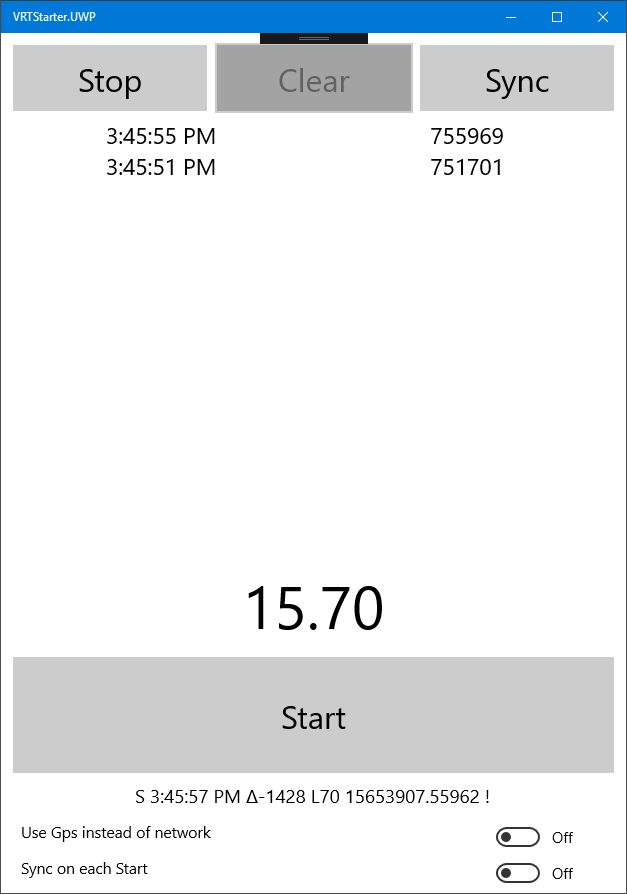
If you want to use the Gps instead, toggle the first switch. You can run a Sync on each Start by toggling the second switch.
What are the numbers at the bottom?
TL;DR: the clock on your phone/computer experiences clock drift, so communicating accurate time between two computers is hard. The application uses the Network Time Protocol (NTP) to get the precise time and uses it to calculate the Time Code. The difference in milliseconds between the actual and computer time is shown after the delta symbol. Note, this is not precise: there is time needed to execute the call and get the results. The latency is noted after the L. Typically it is between 10 and 100 milliseconds, well below the threshold of human response time. The final numbers indicate the timestamp. The + indicates a final sync was successful at the start gun; a ! indicates a timeout and a cached sync was used.